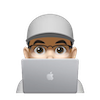对《心情遇记 – 认真记录每一刻的心情日记》APP更新了一版,本打算移除烦人的广告,结果今天上午7点多收到了被拒绝的信息,原因是:Guideline 5.1.2 – Legal – Privacy – Data Use and Sharing,大致意思是说我在AppStore Connect中提供的应用隐私信息收集数据是为了跟踪用户,可是我的应用内没有使用App Tracking Transparency来请求用户的许可,就是应用程序行为跟隐私政策信息说明不一致。
从iOS 14.5开始,App Store中的应用在收集用于跟踪它们的数据之前,需要通过AppTrackingTransparency框架获得用户的许可。
被拒原因中给出了两个解决办法:
- 如果你不再跟踪用户或停止跟踪,需要在App Store Connect隐私信息页面更新说明。
- 如果你需要跟踪用户,则必须使用App Tracking Transparency请求用户许可。
由于APP中使用了友盟统计,而友盟统计又使用了IFDA,则必须添加Privacy – Tracking Usage Description说明,于是乎我只好先暂时不去掉广告了,后续版本再陆续去掉吧。于是修改,重新提交审核。
被拒原因原文如下:
Guideline 5.1.2 – Legal – Privacy – Data Use and Sharing
The app privacy information you provided in App Store Connect indicates you collect data in order to track the user, including Product Interaction, Advertising Data, Device ID, and Performance Data. However, you do not use App Tracking Transparency to request the user’s permission before tracking their activity.
Starting with iOS 14.5, apps on the App Store need to receive the user’s permission through the AppTrackingTransparency framework before collecting data used to track them. This requirement protects the privacy of App Store users.
Next Steps
Here are two ways to resolve this issue:
– If you do not currently track, or decide to stop tracking, update your app privacy information in App Store Connect. You must have the Account Holder or Admin role to update app privacy information.
– If you track users, you must implement App Tracking Transparency and request permission before collecting data used to track. When you resubmit, indicate in the Review Notes where the permission request is located.
Resources
– Tracking is linking data collected from your app with third-party data for advertising purposes, or sharing the collected data with a data broker. Learn more about tracking.
– See Frequently Asked Questions about the new requirements for apps that track users.
– Learn more about designing appropriate permission requests.
Bug Fix Submissions
If this is a bug fix submission and you’d like to have it approved at this time, reply to this message in Resolution Center to let us know. You do not need to resubmit your app for us to proceed.
Alternatively, if you’d like to resolve these issues now, please feel free to resubmit. Let us know if you have any questions about the issues we found in our review.
You may appeal your app rejection if you believe this decision was made incorrectly. We also invite you to provide feedback on our review guidelines.