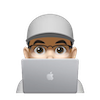近日在更新句子宝库的时候,在iOS15上首次的用户跟踪弹出框居然没有弹出来,因此导致被拒绝了。
拒绝内容如下:
Guideline 2.1 – Information Needed
We’re looking forward to completing our review, but we need more information to continue. Your app uses the AppTrackingTransparency framework, but we are unable to locate the App Tracking Transparency permission request when reviewed on iOS 15.7.
Next Steps
Please explain where we can find the App Tracking Transparency permission request in your app. The request should appear before any data is collected that could be used to track the user.
If you’ve implemented App Tracking Transparency but the permission request is not appearing on devices running the latest OS, please review the available documentation and confirm App Tracking Transparency has been correctly implemented.
If your app does not track users, update your app privacy information in App Store Connect to not declare tracking. You must have the Account Holder or Admin role to update app privacy information.
Resources
– Tracking is linking data collected from your app with third-party data for advertising purposes, or sharing the collected data with a data broker. Learn more about tracking.
– See Frequently Asked Questions about the requirements for apps that track users.
– Review developer documentation for App Tracking Transparency.
Calls to the API only prompt when the application state is UIApplicationStateActive. The authorization prompt doesn’t display if another permission request is pending user confirmation. Concurrent requests aren’t preserved by iOS, and calls to the API through an app extension don’t prompt. Check the trackingAuthorizationStatus for a status of ATTrackingManagerAuthorizationStatusNotDetermined to determine if you need to make an additional call.
必须在状态是Active时才会显示,可以将请求方法放在- (void)applicationDidBecomeActive:(UIApplication *)application方法中进行调用,也可以延迟2秒再进行调用。如果你的还没有弹出来,请注意这句话:The authorization prompt doesn’t display if another permission request is pending user confirmation。当另一个权限正在等待用户选择时,弹出框也不会弹出,所以要确保隐私跟踪是第一个申请的权限,其它权限可在回调中再发起请求。另外也可以根据ATTrackingManagerAuthorizationStatus进行判断,如果仍是ATTrackingManagerAuthorizationStatusNotDetermined,则可以延迟一会再次请求。
修改完成,重新提交审核。